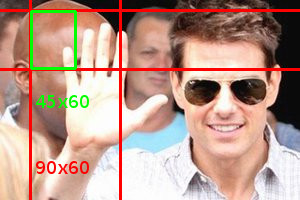Watermark¶
Usage: watermark(imageUrl, x, y, alpha [, w_ratio [, h_ratio]])
Description¶
This filter adds a watermark to the image. It can be positioned inside the image with the alpha channel specified and optionally resized based on the image size by specifying the ratio (see Resizing).
Arguments¶
imageUrl- Watermark image URL. It is very important to understand that the same image loader that Thumbor uses will be used here. If this URL contains parentheses they MUST be url encoded, since these are the characters Thumbor uses as delimiters for filter parameters.x- Horizontal position that the watermark will be in. Positive numbers indicate position from the left and negative numbers indicate position from the right. If the value is ‘center’ (without the single quotes), the watermark will be centered horizontally. If the value is ‘repeat’ (without the single quotes), the watermark will be repeated horizontally. If the value is a positive or negative number followed by a ‘p’ (ex. 20p) it will calculate the value from the image width as percentagey- Vertical position that the watermark will be in. Positive numbers indicate position from the top and negative numbers indicate position from the bottom. If the value is ‘center’ (without the single quotes), the watermark will be centered vertically. If the value is ‘repeat’ (without the single quotes), the watermark will be repeated vertically If the value is a positive or negative number followed by a ‘p’ (ex. 20p) it will calculate the value from the image height as percentagealpha- Watermark image transparency. Should be a number between 0 (fully opaque) and 100 (fully transparent).w_ratio- percentage of the width of the image the watermark should fit-in, defaults to ‘none’ (without the single quotes) which means it won’t be limited in the width on resizing but also won’t be resized based on this valueh_ratio- percentage of the height of the image the watermark should fit-in, defaults to ‘none’ (without the single quotes) which means it won’t be limited in the height on resizing but also won’t be resized based on this value
Example¶
http://thumbor-server/filters:watermark(http://my.site.com/img.png,-10,-10,50)/some/image.jpg
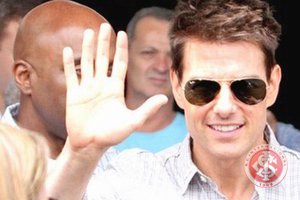
http://thumbor-server/filters:watermark(http://my.site.com/img.png,10p,-20p,50)/some/image.jpg
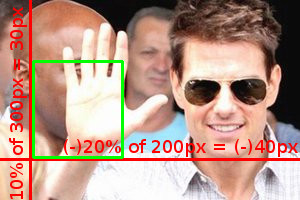
Resizing¶
Resizing is being done by defining borders the watermark needs to fit in or being upscaled to. The ratio of the watermark will not be changed and will be expanded or shrinked to the size which fits best into the borders.
Some examples are shown below with an original image having width=300 and height=200 and an imaginary watermark having width=30 and height=40. Borders are shown in red and the watermark drafted in green.
Considering original image to be 300x200:
watermark(imageUrl, 30, 10, 50, 20)
20% of the width: 300px*0.2 = 60px so the original watermark width is 30px which means it can be resized by 2.
Because the height isn’t limited it can grow to 2x40px which is 80px.

watermark(imageUrl, 30, 10, 50, none, 15)
15% of the height: 200px*0.15 = 30px so the original watermark height is 40px which means it has to shrink by 25%.
Because the width isn’t limited it can shrink to 0.75*30px which is 22.5px (rounded to 23px).
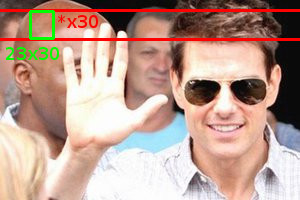
watermark(imageUrl, 30, 10, 50, 30, 30)
30% of the width: 300px*0.3 = 90px
and
30% of the height: 200px*0.3 = 60px
so the original watermark width is 30px but cannot use 90px because then (to keep the ratio) the height would need to become (40/30)*90px=120px but only 60px is allowed.
Therefor the height is limiting the resizing here and height would become 60px and width would be (30/40)*60px=45px which fits into the 90px border.