Custom Error Handling¶
For many companies it make a lot of sense to have a centralized solution for handling errors in production, like sentry or squash.
Thumbor must support this type of error handling in order to better integrate itself to it’s users environments.
Enabling Custom Error Handling¶
Enabling it is as simple as setting the configuration
USE_CUSTOM_ERROR_HANDLING to True.
After that you need to set the custom error handler you want to use with
the ERROR_HANDLER_MODULE configuration. Please note that this is the
module full name, not the class full name.
Thumbor comes pre-packaged with sentry’s custom error handler:
thumbor.error_handlers.sentry. If you decide to use it, please read
below on how to configure it.
Sentry - thumbor.error_handlers.sentry¶
If you choose to use sentry custom error handler, all you need to do is
fill the SENTRY_DSN_URL configuration with sentry’s DSN URL, which
can be found in the admin page for your sentry project, like the one in
the image below:
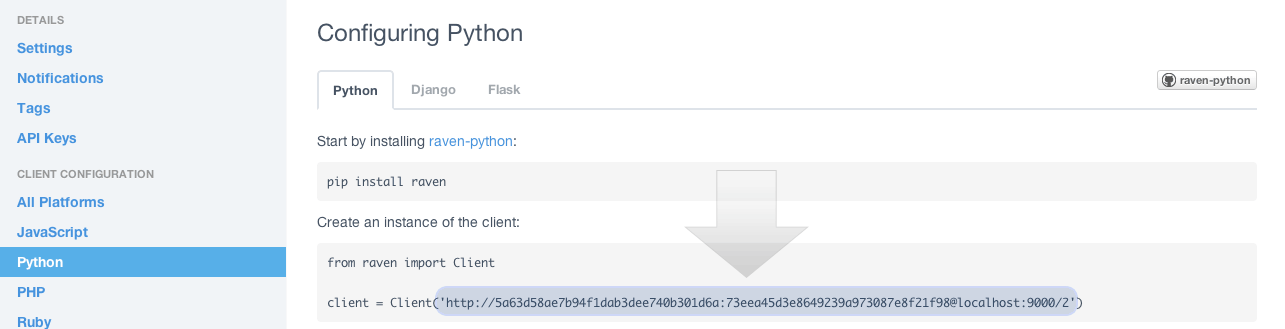
Writing my own Error Handler¶
Writing your own error handler is very simple. Just create a class
called ErrorHandler, like the one below:
class ErrorHandler(object):
def __init__(self, config):
# perform any initialization needed
pass
def handle_error(self, context, handler, exception):
# do your thing here
# context is thumbor's context for the current request
# handler is tornado's request handler for the current request
# exception is the error that occurred
When you have your handler done, just put it’s full name in thumbor.conf and make sure thumbor can import it (it’s somewhere in PYTHONPATH).